|
Dual Booting Win2k And Win98SE
By Clinton "SileNceR" Warburton
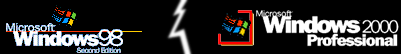
Ok many of you may have asked this on forums before and been answered, and the answers may vary from easy to difficult. This is my personal opinion as to the best way to Dual Boot a Windows 98 and Windows 2000 System.
I am presuming you are starting with a blank system or an already partitioned Windows 98 machine. The partitions are necessary because you are better to have win2k on its own partition so that it and Windows 98 don't write and re-write each others registry files.
Step 1: If you have Windows 98 already installed, go on to step 2, otherwise, set up and get win98 running clean with all your drivers etc in, and your install finished.
Step 2: Using the windows2000 bootable CD (if yours isnt bootable, your either a pirate who can't burn a proper cd image, or you've been ripped off), Install windows 2000 on its partition using Fat32 as the file system.
Step 3: Reboot and finish the win2k install and put the drivers on you need, then reboot to select either win2k or win98.
Great, your done. "My boot menu boots win2k and I want 98SE" or "My boot menu waits 60 seconds by default, can I change it?". All these questions answered and more in the next tutorial in the series, Editing your Dual Boot Menu. This tutorial will be released sometime in the very near future.
Any questions etc, can be fired at me via email [email protected]
| 
