|
ASUS v6800 Geforce256 DDR Deluxe Review - Page IV
By Michael "Hughesey" Hughes
THE DRIVERS
The supplied drivers are anything but dissapointing. The shear features of these customised drivers is enough to make even the mose avid gamer drool. I have one slight dilemma about he ASUS drivers, that is the simple fact that the release of updated drivers is very rare, meaning that if you want to upgrade your drivers, in the search for additional speed, you would need to move to the nvidia reference drivers, hence forfeiting the cards "deluxe features" since they arent supported by the reference drivers.

This is the ASUS Shell menu which loads at startup by default. It allows access to all of the drivers features with a simple click of the mouse ... very impressive indeed.
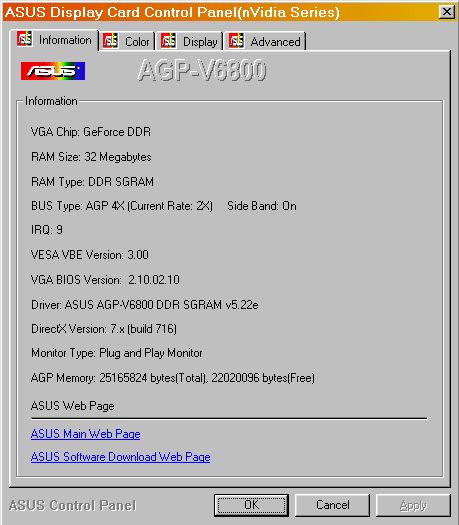
This is the hardware informaton section of the drivers. It shows all the information that could ever be needed in light of a possible telephone call to ASUS if anything were to go wrong. Its also handy for all of us 'braggers' who like to show off exactly what their card is made of =).

Self Explanatory...

This picture shows just how versatile these drivers are. Settings here, tweaks there. Notice the little check box 'Enable Full Scene Antialiasing' .... mmmmm, interesting ...
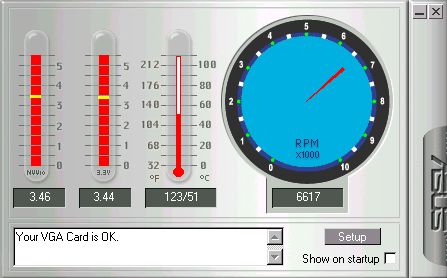
This is the bundled smart doctor program. It allows you to monitor the exact temperature/voltage/fan speed that the card is running at, preventing any unfortunate overheats. It also includes dynamic overheating protection as well as a built in CPU cooler (similar to 'rain' but not quite as effective). It also has the option to automatically clock the core/memory speeds down when not in a 3D environment, further reducing heat output.
Now the part you've probably all been waiting for, the BENCHMARKS ...
PREV NEXT
|

