|
Changing your MAC address

Windows 2000
Here we go in Windows 2000...
This picture details the default setting on the Intel Pro 100 card under Windows
2000:
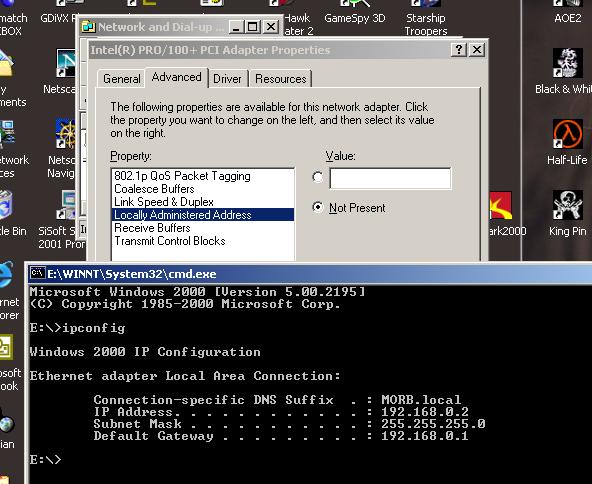
This picture details what we changed on the Intel Pro 100 under Windows 2000
(note the MAC address spells foobarleet in leetspeak, if you don't understand,
don't ask!) :
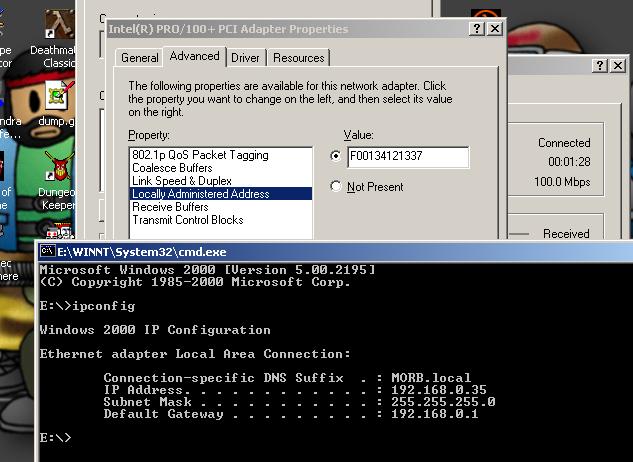
This picture details the RTL8139 (Realtek for those Thoric's out there :Þ)
default settings on Windows 2000 Server:
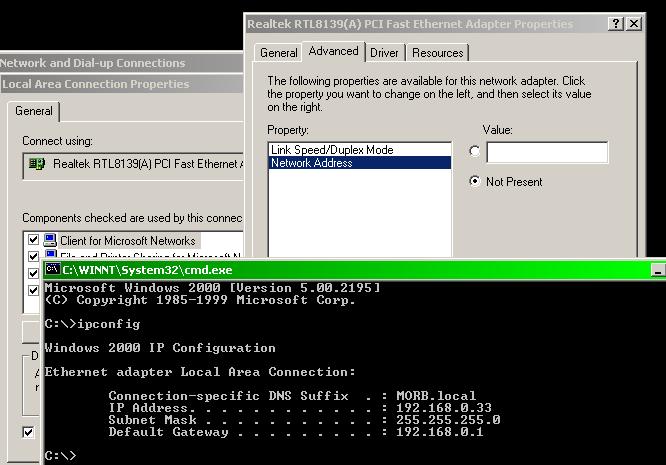
This picture details what we changed on the RTL8139 under Windows 2000 server
(note we made more leetness=1337n355):
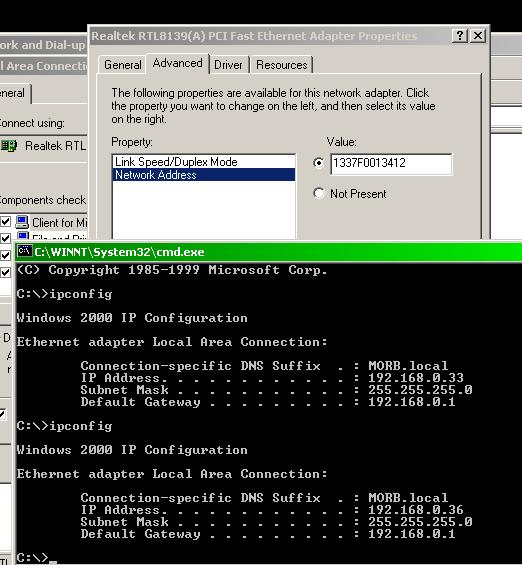
We haven't included the screenies for the Tulip under Win2k as it is basically
the same as the Realtek and Intel cards, in that, the Tulip has the property
"network address" as per Realtek, but it has a similar multitude of
options as per the Intel!
< < Back - Introduction || Next - Windows XP >>
| 
